Sign up for Study Island’s free webinars to learn the ends and outs of the program or check out their archives for past webinars.
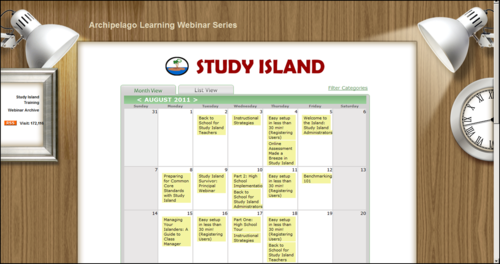
Sign up for Study Island’s free webinars to learn the ends and outs of the program or check out their archives for past webinars.
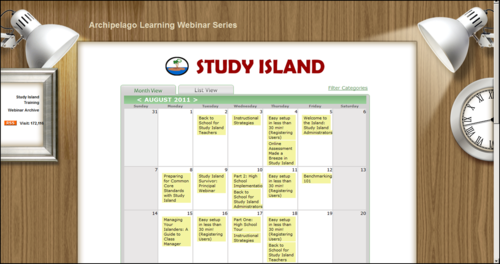
Manga High has quality math games including Intermediate, Middle and High School math games. Free to play online now.
Free Technology 4 Teachers is one of my favorite technology blogs for educational technology. I’ve been following this blog for a couple of years now. This one is has a host of resources that include free downloads.
Have you ever found yourself in a conversation about Google and you were totally lost? Well Google has a cool, little “element” table to keep you “in the know”. Just move your cursor over the table and click away.
No need for registration to use this wonderful resource. Teachers who want to create their own list can register for FREE. Try out Spelling City and get your students on the road to spelling like a champ! Check out my page for tons of list for grades 1-5 already created based on the National Reading Vocabulary List.
Elementary Tech Teachers is a great place for elementary teachers to share ideas related to teaching and using technology in the classroom.
Here’s a great deal for parents to use with their children. MightybookJr.com is offering a free 1 year subscription to its online interactive book catalog. The books are aimed at K-6 students and include ESL content, Spanish content, and Special Education content. Save $99 for a standard single-household license and have access to over 850 online books.
Take advantage of the deal, follow this link and enter learntoread in the coupon code box.
Incredibox made me move in my seat and that’s exactly what kids will do too. Educators know that children learn best from movement and Incredibox will surely make you move to the wonderful sounds. Students can create their own A Capella group song from a list of voice generated sound effects. Students will quickly become addicted to the site. The sounds are smooth and wonderful to hear.
Education 2.0: Social networking for your class - Diipo connects you the teacher with your students by making it easy to communicate with your class. Diipo also connects you with other educators and your class with other classes. Featuring an easy-to-use and familiar user-interface similar to Facebook and Twitter, Diipo helps students stay connected and engaged.
I am completely blown away by this next app. Splashtop has taken the iPad to a whole new level with it’s Remote Desktop — access your PC or MAC anywhere you go! Android, iPad, and Windows versions available.
Download the app in the app store and then download the application for your desktop. Assign a password lock after installing the app on your desktop and that’s it…simple and cool.

Here is a wonderful resource on WHITEBOARDS. This blog is dedicated to one thing, whiteboards. Over the past several years, Danny Nichoalson has researched whiteboards, become a certified trainer and gathered resources for educators. It’s all in one convenient place, his blog.
Boom Writer brings out the creativity in students. As a teacher, you can start a story and then let your students finish it one chapter at a time. Students write, submit and vote. The process is really cool and students will be amazed at the final publication. This awesome tool is completely free to use and the final story can be purchased by parents and friends.
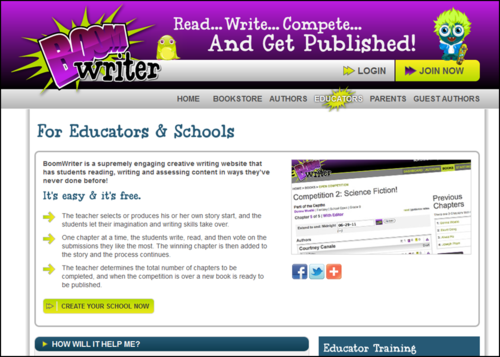
Audioboo works on iPhone, Android and Nokia devices, and you can also record via the web. Soon the Blackberry and Windows Mobile devices will be added. Audioboo allows you to record audio, share it or keep it safe for the future. Go online or download the app today.
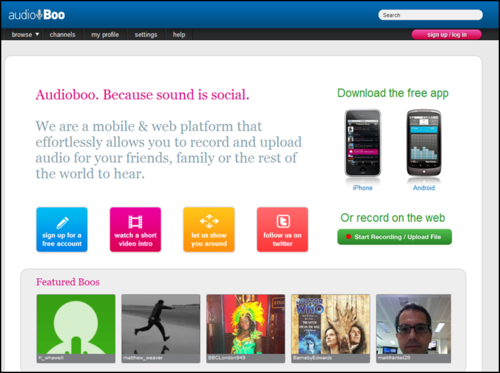
Wouldn’t it be nice to do your work in less time? Using shortcuts will certainly help cut down the time it takes to complete a task. Today I learned a new shortcut, CTRL+F = find (find what you’re looking for).
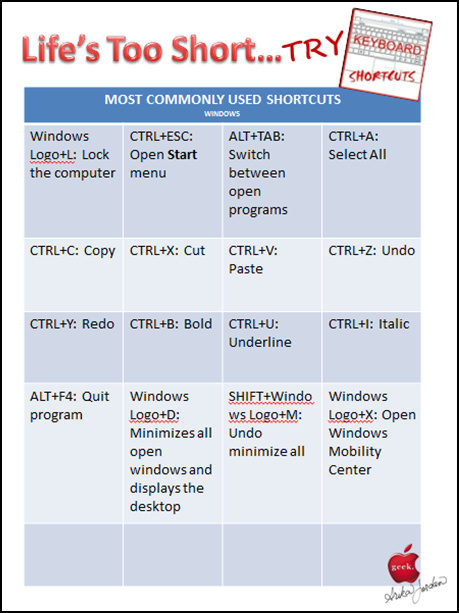
I ran across this very interesting write-up on 10 ways to use QR (quick response) codes in the Classroom. Ideas ranged from an Interactive Back-to-School night to Guided Tours to Class or School News. The ideas mentioned are awesome. Using Kerman Erkan’s site, you can began to explore the many uses of QR codes and maybe come up with your own ways and share it with us.
Check out A4CWSN, a site for Children with Special Needs. This site caters to finding apps for children with special needs. Make sure you watch a few of the videos that show exactly how the apps work.
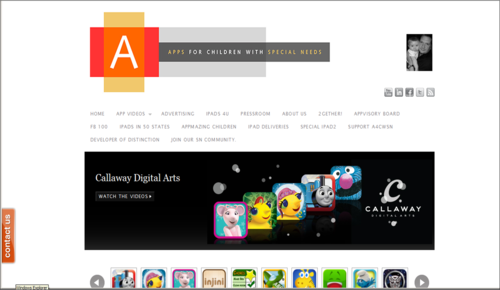
AR is now available not only online but as an app in the app store. Build a reading culture and make reading practice more effective for every student with Accelerated Reader. This link is a pdf file on using the app.
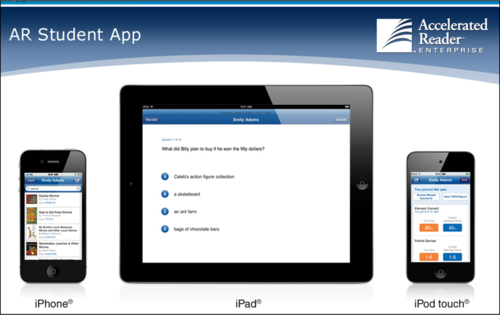
Here are a few examples to help you promote the Accelerated Reading Program in your class or school:
Number 1
Based on a 9 week quarter: divide students’ point goals by nine and they can earn a portion of a banana split for each week that they make progress toward their goal.
week 1 bowl
week 2 spoon
week 3 banana
week 4 ice cream
week 5 whipped cream
week 6 chocolate syrup
week 7 nuts
week 8 sprinkles
week 9 a cherry on top
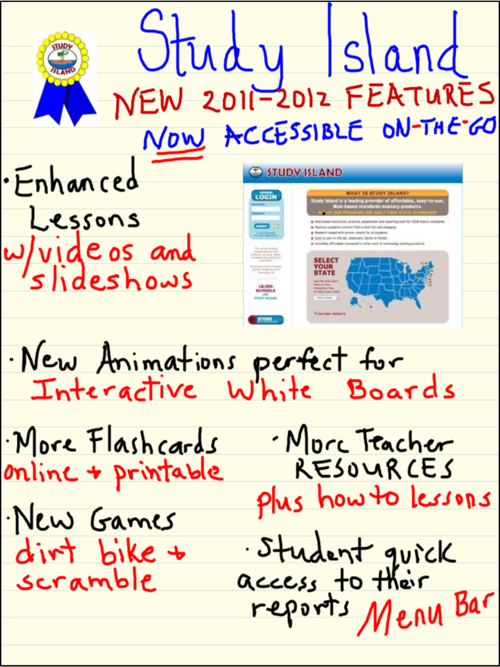
Study Island is a leading provider of standards-based assessment, instruction, and test preparation software programs for K-12 students. This school year they’ve added great new features including videos and slidesows within the lessons. To view a webinar on the new features and to learn more about SI, log in online.
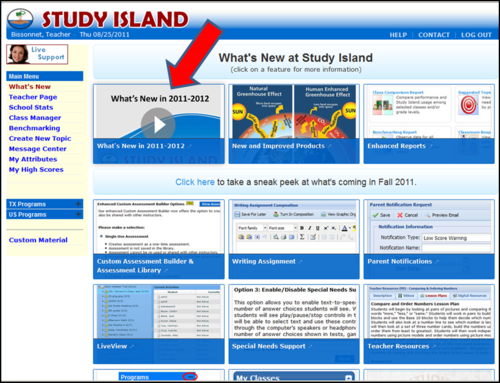

With Podbean, you can create awesome podcasts in minutes. Their easy-to-use interface allows you to upload, publish, manage and promote your podcasts with just a few clicks of your mouse.
The themes are customizable. You can have your very own app that works on any Android device! Smart phone users will be able to have one touch access to your podcast! Podbean also has a seamless integration tool to use which allows users to easily embed a variety of medias including emails, blogs, websites and social network sites.
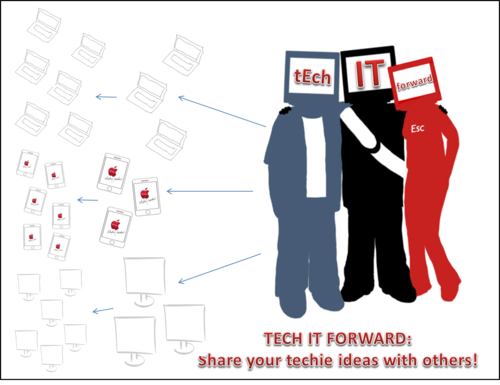
It’s so much better when you share, so if you know of any awesome educational technology tools or websites, please share with me so I can share with the world.
…it’s name basically says it all. It will definitely wow you with its capabilities. This little compact speaker provides a full range and is compatible with the iPod, iPhone, iPad, other mobile phones and computer applications. If you wanna be wowed with awesome sound, then check out WOWee.

These two FREE, AWESOME whiteboard apps to use in the classroom are a must for any educator teaching children of all ages.

Share a great idea… Explain a tricky concept… Help kids with their homework…
ScreenChomp for iPad states they’ll helps you do it all.

Science360 Knowledge Network immerses visitors in the latest wonders of science, engineering, technology and math. The latest science videos are provided online by scientists, colleges and universities, science and engineering centers, the National Science Foundation and more.

Vimeo is a popular video sharing service in which users can upload videos to be hosted online and shared and watched by others. Vimeo does not allow commercial video conten which is just perfect for education. Start shooting those videos and upload to vimeo today.

Improve memory and attention with scientific brain games. Play games and train your brain to boost overall mental power and performance.
Go here and feed your brain.
 is a free, easy-to-use audio editor and recorder for Windows, Mac OS X, GNU/Linux, and other operating systems. You can use Audacity to:
is a free, easy-to-use audio editor and recorder for Windows, Mac OS X, GNU/Linux, and other operating systems. You can use Audacity to:
* Record live audio.
* Convert tapes and records into digital recordings or CDs.
* Edit MP3 and WAV sound files.
* Cut, copy, splice, and mix sounds together.
* Change the speed or pitch of a recording.
* And much more!

This is a great resource for FREE music downloads for you or your students to use for projects for educational purposes. Downloads include 3 versions: 30 seconds, 60 seconds or full version.
QR codes are 2-dimensional bar codes used to encode a variety of data. The barcode above represents the URL of our district website. All you need is a QR code reader on your cell phone. Scan the barcode and load our site in your mobile browser. Check out the site to create this easy 21st century tool. I’m sure you could come up with other school uses. Please share when you do!
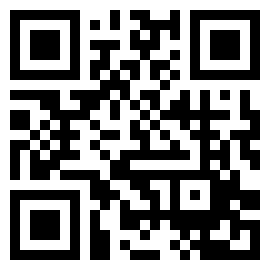

Want answers on your questions about your iPad? Searched sites and still can’t find the right solution for you? Check out iPad Forums. Post and get answers fast!
Thanks to Brett for creating and sharing a CSCOPE quick quide. It has been emailed to you. You may also access it via LINEBOOK (IT TOOLS>Academic tools>CSCOPE). Here’s a quick thumbnail view of where to find the link.
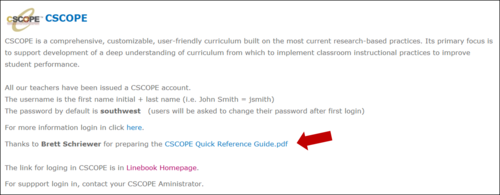
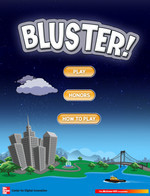
This word matching game develops vocabulary and word understanding for school-aged children, or anyone brave enough to battle the elements.
Shine bright in single-player mode as you learn and practice important word skills. Match rhyming words, prefixes and suffixes, synonyms, homophones, adjectives, and more.


SuccessMaker Speed Games is a fun and focused math practice app for the Apple® iPad® that extends and enhances learning while providing a game-like experience for students in grades 1-6.
Best of all, this app is FREE.
Check this out for an awesome giveaway from Leap Frog. Another cool tool for kids. http://leapfrog.promo.eprize.com/32hourevent/
Wednesday, August 17, 2011. Noon - 1 pm, PDT Follow LeapFrog on Twitter. Tweet this phrase beginning at noon PDT on Monday, August 15th for a chance to win 1 of 4 DVDs: I’m joining @LeapFrog for a Smart Start to School Twitter party, Wednesday Aug 17 at noon PDT. #leapfrog http://www.leapfrog.com/smartstart Join the party on August 17th at noon PDT using the hashtag #leapfrog. Here’s what you could win: 4 Let’s Go to School DVDs 9 Tag™ classic storybooks 1 Tag Learning Pack including: 1 Tag Reading System 1 Tag Learn to Read Book Set: Short Vowels 1 Tag Learn to Write & Draw Book Set 1 Tag Interactive Map: United States
Literactive is the leading provider of reading material for pre-school, kindergarten and grade 1 students available online. It’s also great for students in other grades as extra ESL help. The program is comprised of carefully leveled guided readers, comprehensive phonic activities and a wealth of supplemental reading material which gradually develop a child’s reading. Visit http://www.literactive.com
Username is swschools. Password is the district student password.
Enjoy SWS teachers.
when your CD/DVD drive won’t read your disk? After searching for a few minutes, I found a quick solution. It does require a few navigation steps but it definetly worked for me tonight. To delete the offending keys, open the Registry and navigate to HKEY_LOCAL_MACHINESYSTEMCurrentControlSetControlCl ass\{4D36E965-E325-11CE-BFC1-08002BE10318}. . Delete the keys named UpperFilters and LowerFilters and reboot. Side note: to open the registry, 1. Click the start menu 2. Choose run 3. Type in regedit Info taken from the following to sites: http://www.gammadyne.com/registry.htm http://www.softwaretipsandtricks.com/forum/drivers/16318-cd-drive-dvd-drive-not-working.html
Are you a visual person who learns best by seeing tutorials in action? Well have I got news for you! If you need a “mini-clip” tutorial on how to do something on the computer, all you have to do is ask! Send a request to ajordan@swschools.org and I’ll see if I can make your teaching days a little brighter.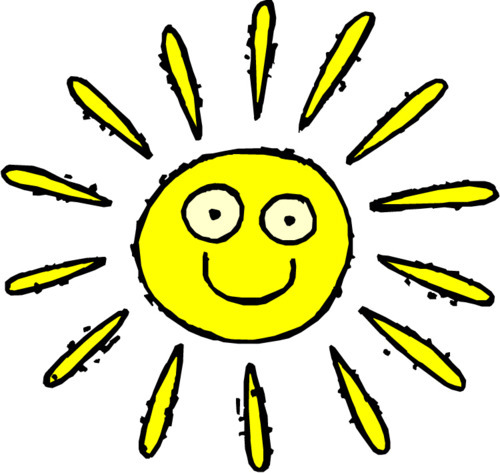
So what are you waiting for, request now.
Here’s a fantastic app! It helps children learn new words while being super fun all at the same time. 

Futaba is a word quiz game designed for kids in the classroom (and at home) as a entertaining way to build language skills. 

Best of all, teachers can design their own games. Try the free version and you’ll be hooked.
The paid version is only $2.99.
    Â

CORDY!
Science lovers will love Cordy! After downloading Cordy for my 6 year old whose favorite subject in school is Science, I had the hardest time trying to get him to put it down to do anything including taking a restroom break and eating. It’s literally that appealing and exciting!
Cordy is a little robot with a big job - to power up his world! Help Cordy run, jump, push, pull, lift, throw, bounce, swing, and hover in this beautiful console-quality 3D puzzle platform game. Download now, and get ready to harness the power of pure fun!
I know Teacher Appreciation is far off…the school year hasn’t even started but this find is a jewel because I think handmade items are so from the heart. Check out this neat little idea and more from the folks over at Did Someone Say Party.
