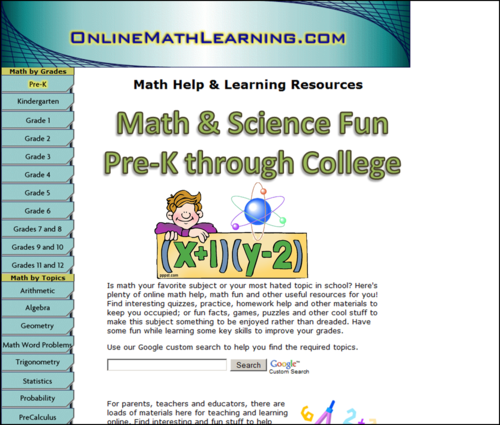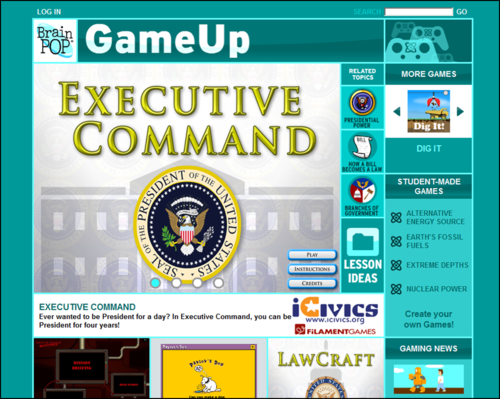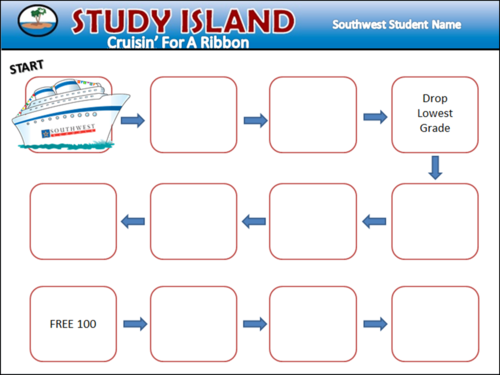This site is packed with tons of educational videos, 28, 511 videos to be exact! Watch Learn Grow has them sorted in to content area categories and they allow you to embed the video if needed.
“Watch Know Learn has free educational videos delivered over the Internet. Viewed any time, from anywhere.”
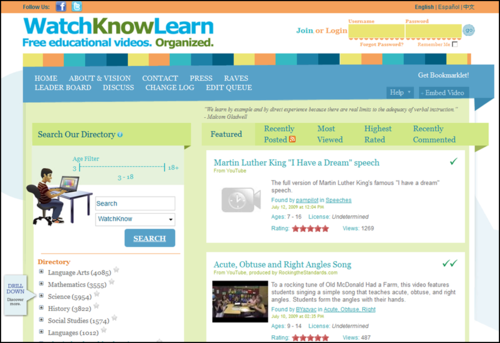



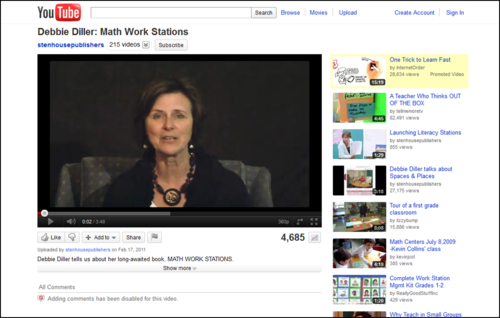

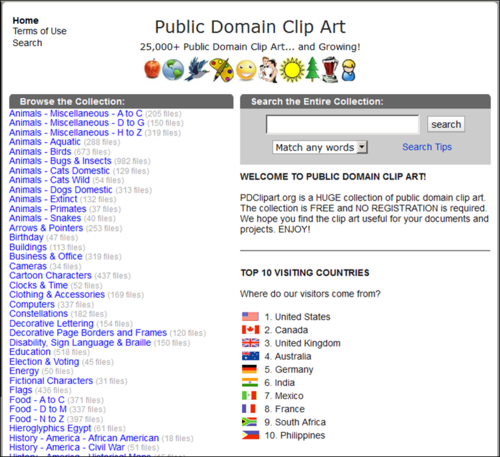
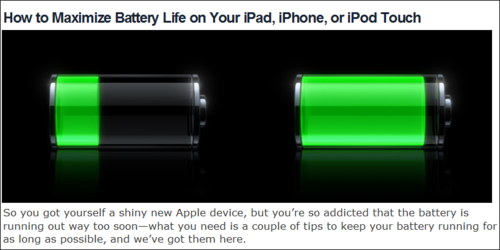



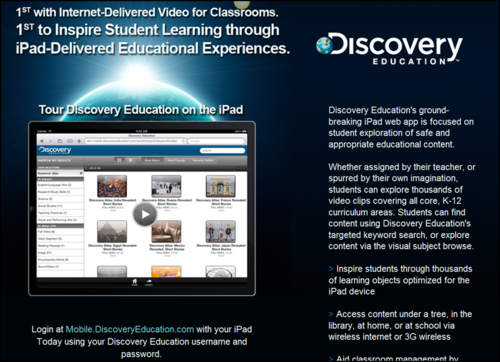

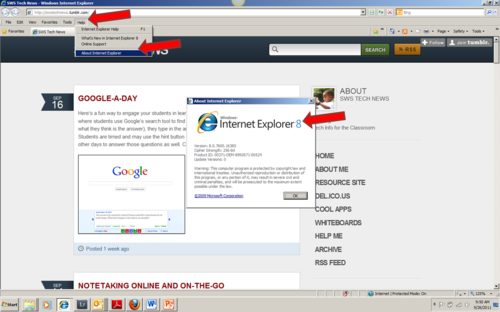

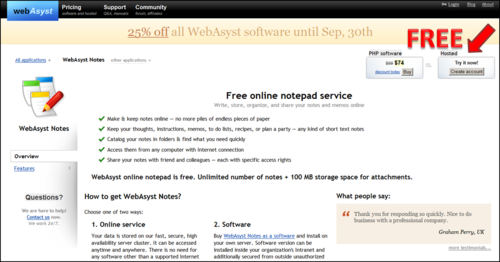





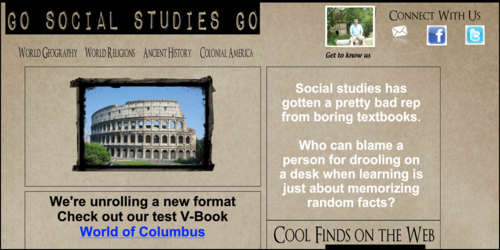

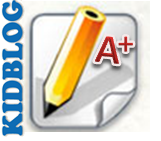 Kidblog is a great for elementary and middle-school age students. If you want to get your students blogging, this is a cool tool and it’s FREE. When I first discovered this site a couple of years ago, I thought it would be great to have my lab students learn the concept of blogging. The only downfall I could find at the time was the one-theme template. Now, they have 4 themes which gives the teacher a better variety and they’re working on more themes for the near future. Kidblog allows your students to publish posts and participate in discussions within a secure classroom blogging community. Teachers maintain complete control over student blogs.
Kidblog is a great for elementary and middle-school age students. If you want to get your students blogging, this is a cool tool and it’s FREE. When I first discovered this site a couple of years ago, I thought it would be great to have my lab students learn the concept of blogging. The only downfall I could find at the time was the one-theme template. Now, they have 4 themes which gives the teacher a better variety and they’re working on more themes for the near future. Kidblog allows your students to publish posts and participate in discussions within a secure classroom blogging community. Teachers maintain complete control over student blogs.