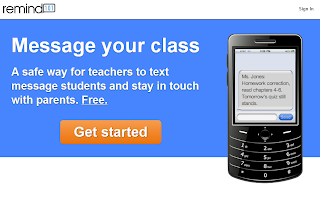As I browsed for "fun things to do" in celebration of Dr. Suess Day which is always March 2 of every year and will be tomorrow, I ran across a very interesting group/pinner(s) on Pinterest -
PediaStaff. With 10,000 plus followers and 124 Boards, these boards are dynamic. (
School Psychology Boards)
Here's a list of some of the boards you can find via
PediaStaff:
Sensory Activities & Messy Play
Rhyming Time
Find Motor Activities/Exercises/Crafts
Literacy & Reading Fluency
Reading Comprehension / Critical Thinking
Inferences / Drawing Conclusions
Idioms / Figurative Language
Storytelling / Conversation
Visual Supports
Sequencing / Following Directions
Social Stories
Social Skills / Pragmatics
Emotions / Feelings
Photos 4 Working on Emotions / Problem Solving
Self Awareness
ADL - Activities for Daily LIfe
Scissor Skills Activities
Counting, Sorting, Matching
Vocabulary, Sight Words, Alphabet
Writing but not Handwriting
Language, Grammar, Sentences
Elicit Action Verbs Photos
Elicit Adjectives Photos
Auditory Processing
Visual Perception / Vision
Attention, Yoga, Mindfulness
Adaptations, AT, AAC, Aids
Feeding, Eating, Oral Moror
Classroom Management, Behavior
Hippotherapy, Animal Asst
Early Intervention
Responsenses to Intervention
Bullying
Bilingualism / Multiculturalism
Sign Language
Neonatal Therapy / Preemies
Music Therapy
4 All Ped Therapist
Therapist Blogs to Read
Toys/Games/Products 4 Speech
Book Themed Lessons 4 Speech
Apps & Extras 4 Therapy
Professional Development
Holidays such as MLK, Chinese New Year, 1ooth Day, Dr. Suess and tons more
Just in case you haven't heard of Pinterest, it's an online pinning service for social bookmarking. I'm totally hooked and I would like to warn you in advance if you haven't stepped into that world...it's addictive!
Happy Pinning and Enjoy
PediStaff - they are awesome!