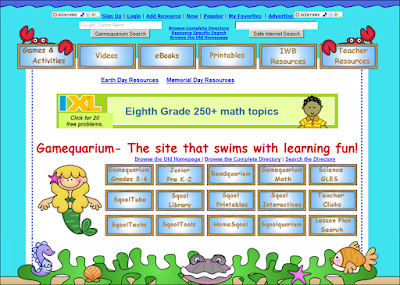Nothing is SWEETer to a teacher than the word FREE. Here are some awesome free tools to use in the classroom.
Math Freebie from Xtra Math
Xtra Math is a free web program that teaches addition, subtraction, multiplication and division facts which are critical to success in mathematics.
Productivity Freebie from Learnboost
Gradebook, lesson planner (lesson plans are integrated with state standards), attendance, reporting and calendar all in one place!
Virtual Keyboard from Type It
This site allows you to easily type accents and other characters without using special keys. You can edit your text in the box and then copy it to your document, e-mail message, etc. The sample below is the Spanish keyboard. Pretty neat!
Online Publication from Issu
Get your online publications online and promote your students love of reading and writing by creating their own publications and posting online for others to read. This awesome resource has been around for a couple of years. It's really easy to use and once you publish one, you'll be hooked. Check out this video and get inspired. Math Freebie from Xtra Math
Xtra Math is a free web program that teaches addition, subtraction, multiplication and division facts which are critical to success in mathematics.
Productivity Freebie from Learnboost
Gradebook, lesson planner (lesson plans are integrated with state standards), attendance, reporting and calendar all in one place!
And these cool resources I learned about yesterday at the Technology Conference I attended here in Houston, Texas.
Writing Freebie from Quiet Write
Need a display area that's neat and clean and well...QUIET? Check out Quiet Write for an interface that hides the clutter and keeps you focused. Write online and save either privately or for the public to see and if you have a FREE WordPress blog, you can export it to your blog with one easy click.
Virtual Bookshelf from Shelfari
See what your friends are reading. Create virtual
bookshelves for your books to keep track of what you've read. Discuss
your favorite books in a book club. Promote a healthy competition among your students while promoting the love of Reading.
This site allows you to easily type accents and other characters without using special keys. You can edit your text in the box and then copy it to your document, e-mail message, etc. The sample below is the Spanish keyboard. Pretty neat!